





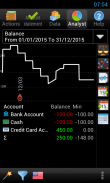





Personal Finance Location

Personal Finance Location açıklaması
Personal Finance Location is a small free app that helps you manage the location of your expense. After you mark the location of the transaction on the map you will also be able to see in some cases the street and building were the payment took place !
In order to use this app you should install first HandWallet - a free professional expense manager that helps you to control your expense, accounts, bills and budget.
• Free
• Video tutorials
• Online help from inside the app
• You also hate to type on your phone? More than 100 built in categories and sub categories (Food, Health, Transportation etc)
• Manage all the aspects of your personal finance: budget, account statements, bank transactions, credit cards and cash
• Interactive graphical charts of your personal finance
• Voice recognition! Record your expense without typing (Expense Tracker Recorder)
• 4 widgets: accounting widget, budget widget, budget control widget and personal finance location widget
Why to use a personal finance app ?
Because tracking expenses and personal finance on a daily basis will give you control of your financial life, help you to be organized and pay your bills on time, save you money and give you a better chance to discover your full financial potential.
Why to use " Personal Finance Location " and " HandWallet " ?
Because it's the best personal finance app. And because we are creating expense manager and personal finance accounting software for 10 years and know exactly why most people want to manage expense but only few succeed.
How to start ?
Download " Personal Finance Location " and " HandWallet " for free. Verify that your language, country and currency are correct. Hand Wallet will create 3 default accounts: cash, bank account and credit card. You can later change the names of these accounts by pressing the "Data" tab and then "Accounts", for example Bank of America, credit card visa or electronic wallet.
Then press the menu button and log your first expense.
How to manage location ?
When you create an action press the "More fields" button and select "Location". You can then select the country, state, city and address where the expense took place.
You can also press the "Map" button and locate the expense on the map, or press the "Current location" if you log the expense exactly when it happens.
You can then filter your "Actions" by location.
I usually buy in the same places. How to track new expense in one click?
Personal Finance Location comes with a widget you can put on the home screen of the phone. Each widget is for a specific location. Whenever you press the widget you can log a new expense with the specific location in one click.
Personal finance doesn't have to be complicated! How can a personal finance app be both simple and intuitive and yet professional and strong? This is the secret of HandWallet Expense Manager and this is why more than 1,000,000 Android users use " HandWallet Expense Manager ".
Kişisel Finans Yer size gider yerini yönetmenize yardımcı olan küçük ücretsiz bir uygulama. Harita üzerinde işlem konumunu işaretlemek sonra da sokak ve bina ödeme gerçekleşti bazı durumlarda görmek mümkün olacak!
Eğer gider hesaplarını, faturaları ve bütçe kontrol etmeye yardımcı olan ücretsiz profesyonel gider yöneticisi - Bu uygulamayı kullanmak için öncelikle HandWallet yüklemeniz gerekir.
• Ücretsiz
• Video öğreticiler
App içinden • Online yardım
• Ayrıca telefonunuzda yazmak için nefret? Kategoriler ve alt kategoriler inşa 100'den fazla (vb Gıda, Sağlık, Ulaşım)
Bütçe, hesap tabloları, banka işlemleri, kredi kartları ve nakit: • Kişisel maliyesinin tüm yönlerini yönetin
• Kişisel finans interaktif grafik çizelgeleri
• Ses tanıma! Yazmadan senin giderinin kaydı (Gider Tracker Recorder)
• 4 widget: muhasebe widget, bütçe widget, bütçe kontrolü eklendi ve kişisel finans konumu eklendi
Neden kişisel finans uygulaması kullanmak?
Günlük bazda giderleri ve kişisel finans izleme mali hayatının kontrolünü size verecektir, çünkü organize olmak ve zamanında faturalarınızı ödemek paradan tasarruf ve size tam mali potansiyelini keşfetmek için daha iyi bir şans vermek için yardımcı olur.
Neden "Kişisel Finans Location" ve "HandWallet" kullanmak için?
En iyi kişisel finans uygulaması var çünkü. Ve biz 10 yıldır gider yöneticisi ve kişisel finans muhasebe yazılımı oluşturmak ve çoğu kişi gider yönetmek istediğiniz ama sadece birkaç başarılı neden biliyor çünkü.
Nasıl başlamalı?
"Kişisel Finans konumu" ve ücretsiz olarak "HandWallet" Download. Dil, ülke ve para birimi doğru olduğundan emin olun. Nakit, banka hesabı ve kredi kartı: El Cüzdan 3 varsayılan hesapları yaratacaktır. Daha sonra Amerika örneği Bank, kredi kartı vize ya da elektronik cüzdan, ardından "Hesaplar" "Data" sekmesine basarak ve bu hesapların isimlerini değiştirebilirsiniz.
Ardından menü düğmesine basın ve ilk gider oturum açın.
Nasıl konumu yönetmek için?
Eğer bir eylem basın "Diğer alanlar" butonuna oluşturmak ve "Yer" seçtiğinizde. Daha sonra gider gerçekleşti ülke, eyalet, şehir ve adresini seçebilirsiniz.
Ayrıca "Harita" butonuna basın ve harita üzerinde gider bulun, ya da ne zaman olur tam olarak masraf oturum halinde "Geçerli konumu" tuşuna basabilirsiniz.
Daha sonra yere göre "Eylemler" filtre edebilirsiniz.
Ben genellikle aynı yerlerde satın. Nasıl tek bir tıklamayla yeni gider izlemek için?
Kişisel Finans Yer telefonun ana ekranda koyabilirsiniz bir widget ile geliyor. Her Widget Belirli bir konumu olduğunu. Eğer Widget bastığınızda tek tıklamayla belirli bir konuma sahip yeni bir masraf oturum açabilirsiniz.
Kişisel finans karmaşık olmak zorunda değil! Nasıl bir kişisel finans uygulaması hem basit ve sezgisel ve henüz profesyonel ve güçlü olabilir? Bu HandWallet Gider Yöneticisi sırrı ve fazla 1.000.000 Android kullanıcıları "HandWallet Gider Yöneticisi" kullanmak bu yüzden.


























